Changing Wifi passowrd on PTCL Routers .
Changing Wifi password in PTCL Routers. just three steps.
Step 1. Go to browser and type 192.168.1.1 in adrees bar, for Char ji routers type 192.168.10.
Step 2. write username , by default it is "admin" and find password on the back of your router .
step 3 . Click on Wireless Tab.
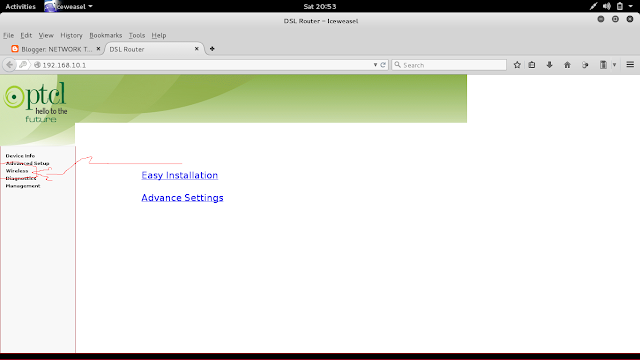



Comments
Post a Comment